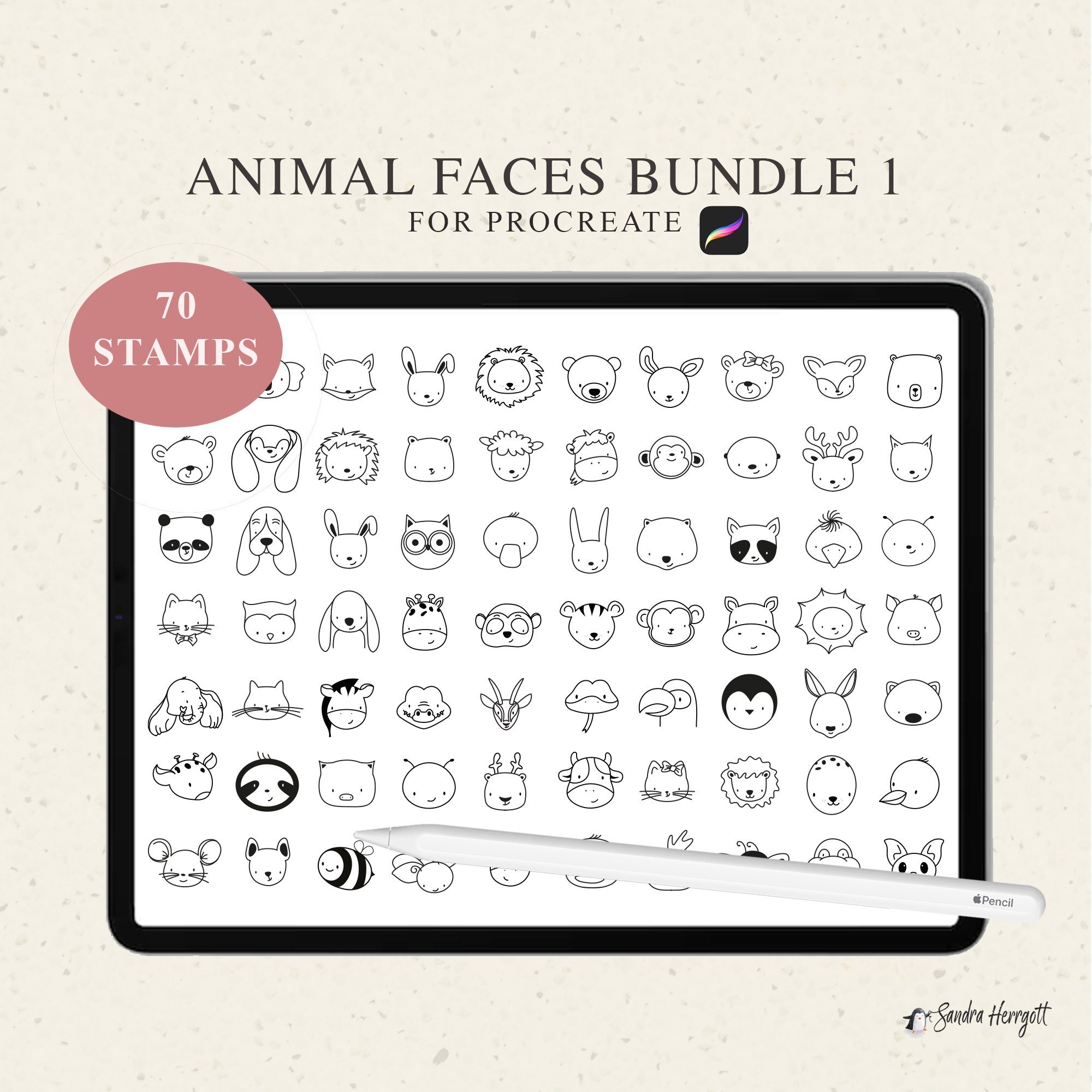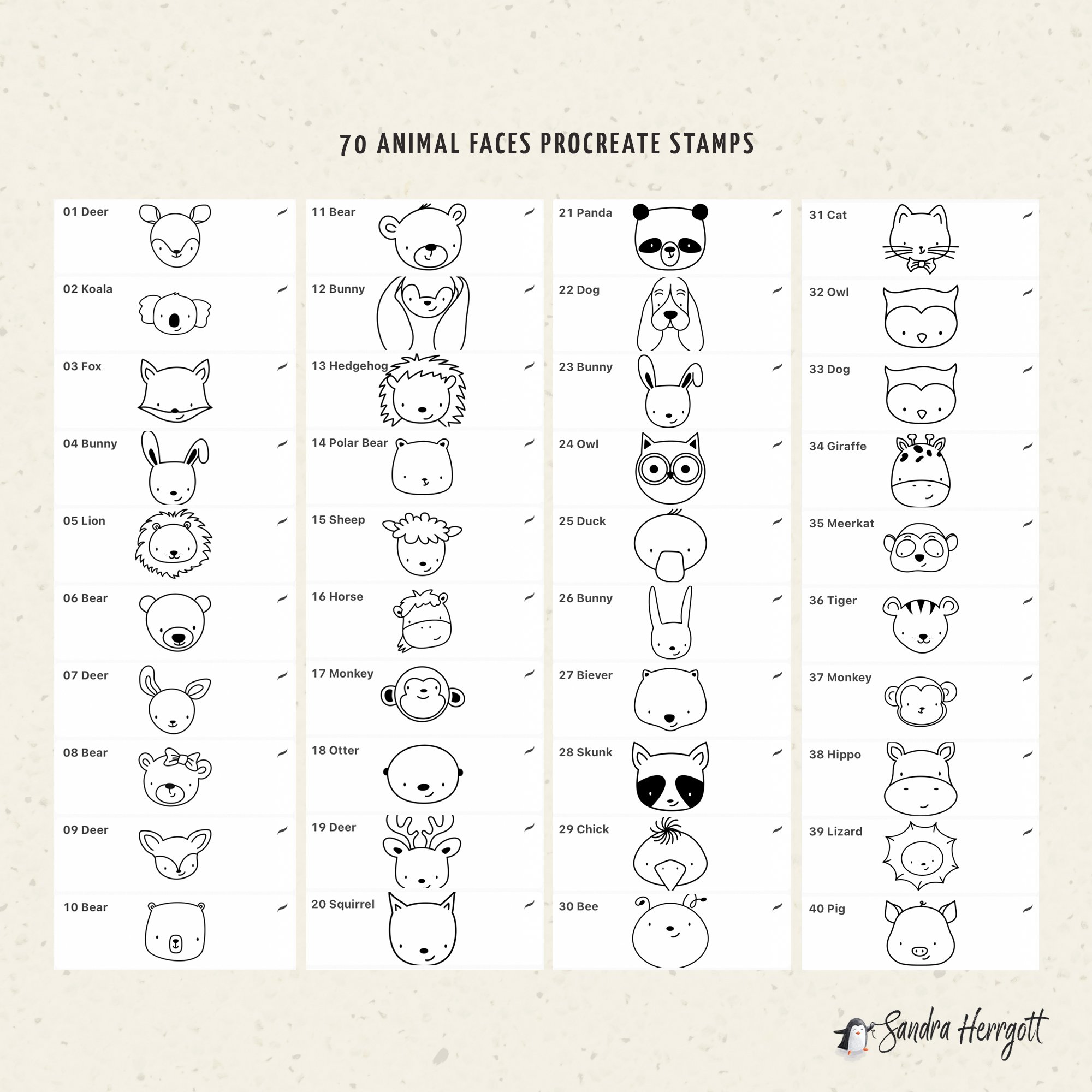70 Animal Faces - Procreate Brush Stamp Set
Cute Variety of Stamp Designs for Procreate, Commercial License included
You will receive 50 useful "Animal Faces" brush stamps for Procreate, so you can start drawing in a super easy and comfortable way, saving a lot of time you would have to spend searching for references!
This [name].brushet file is for Procreate ( version 4.1 or higher ) only !!
Cute Variety of Stamp Designs for Procreate, Commercial License included
You will receive 50 useful "Animal Faces" brush stamps for Procreate, so you can start drawing in a super easy and comfortable way, saving a lot of time you would have to spend searching for references!
This [name].brushet file is for Procreate ( version 4.1 or higher ) only !!
Cute Variety of Stamp Designs for Procreate, Commercial License included
You will receive 50 useful "Animal Faces" brush stamps for Procreate, so you can start drawing in a super easy and comfortable way, saving a lot of time you would have to spend searching for references!
This [name].brushet file is for Procreate ( version 4.1 or higher ) only !!
FORMAT
You will receive a zip file.
"[name].brushset" file (PROCREATE ONLY)
........................................................................
HOW TO INSTALL the "[name].brushset"?
Downloads will be available once your payment is confirmed. You will receive an Etsy notification email (to the email address associated with your Etsy account) with your download links.
For more help about downloading your files click here:
https://www.etsy.com/help/article/3949?ref=help_search_result
Please make sure that you are using your computer or smartphone webbrowser, you can not download the files via the app!
> All you need is Procreate version 4.1 or higher to install.
The easiest way to install the files is to use your iPad with a webbrowser, click on your purchases, click on the download link, then on your downloads. Wait until the file is downloaded, click on the file and it will automatically install into your Procreate!
> Transfer the file from your computer to your Dropbox or to your iCloud Driver folder.
If you have a Mac (with macOS 10.11 or higher), you can AirDrop the brushset directly from your computer to your iPad. This transfers and installs the brush set in one single step.
> On your iPad, launch the Dropbox or iCloud app, then navigate to the folder where your brush set is located. Tap on the "[name].brushset" file, click the small [...] icon and click Export. Click "Open In..." and tap Copy to Procreate.
When you open Procreate, you'll see your new brush-set at the top of your brush library.
If you have any questions or problems with your files please don’t hesitate to send me a message.